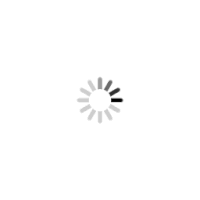AKAI MPX8
Garantiramo najnižu cijenu na tržištu!
U slučaju da pronađete isti proizvod po povoljnijoj cijeni,
molimo Vas da nas kontaktirate na:
info@player.hr
FEATURES:
Add mono or stereo samples via standard SD card (sold separately)
8 velocity-sensitive and pressure-sensitive pads
USB MIDI plus standard MIDI inputs and outputs
Also controls computer MIDI software and outboard MIDI gear
Drag-and-drop sample kit editor for Mac® and PC included
Built-in library of popular sounds and samples
Includes additional free Akai Pro loop library download
Tune, add reverb, and save sample sets for easy recall
(2) Balanced 1/4-inch outputs (6.35mm)
1/8-inch headphone output (3.5mm)
SPECS
Audio Outputs: (2) TRS 1/4" (balanced), (1) 1/8" (3.5mm) headphone
MIDI I/O: MIDI over USB, 5-Pin DIN via 1/8" (3.5mm) MIDI in and out (cable included)
Pads: 8 velocity sensitive
Sounds: 21 internal (virtually unlimited via sd card)
Sounds Accessible via Pads: 8
Polyphony: 8-voice
Panning: 9-position user programmable
Other Features: Reverb and sample tune and 3 different trigger types.
Power: Input 5VDC 1000mA via USB
Weight: 1lb ( 0.45kg)
Dimensions (W x D x H): 11.6" x 4" x 1.3"
Sample simplicity.
Load virtually any sample via standard SD or SDHC card and assign it to any of the MPX8’s eight backlit velocity- and pressure-sensitive pads.
It’s that simple.
Use it in the studio. Use it live on stage or on air. MPX8 packs proven Akai Pro technology into a compact, durable design that’s built to perform.
Control Software & MIDI Gear
MPX8 also has USB MIDI plus standard MIDI inputs and outputs. Control everything from music software on your laptop to outboard MIDI gear. The included USB cable and 1/8"-to-MIDI adapter make it easy to connect.
Edit with Ease
With the included sample kit editor, you can easily arrange, tune, and add reverb to your samples on your Mac or PC before loading them onto MPX8. The editor’s drag-and-drop functionality makes loading your samples as easy as possible.
Get in the Loops
MPX8 also comes with a free Loop Library download from Akai Pro, plus a large library of standard samples built in, which can be used for live performance in front of a crowd, on a radio show, or for in-studio production.
Lose the Luggage
It’s compact, easy to load, and ready to go. MPX8 packs the sounds you need under great-feeling pads inside a solid Akai Pro design. You get quick and convenient one-touch access to a virtually unlimited number of sounds, shots, stabs, and drops. It’s that simple.
SD and SDHC cards sold separately.
FEATURES:
- Add mono or stereo samples via standard SD card (sold separately)
- 8 velocity-sensitive and pressure-sensitive pads
- USB MIDI plus standard MIDI inputs and outputs
- Also controls computer MIDI software and outboard MIDI gear
- Drag-and-drop sample kit editor for Mac® and PC included
- Built-in library of popular sounds and samples
- Includes additional free Akai Pro loop library download
- Tune, add reverb, and save sample sets for easy recall
- (2) Balanced 1/4-inch outputs (6.35mm)
- 1/8-inch headphone output (3.5mm)
- Audio Outputs: (2) TRS 1/4" (balanced), (1) 1/8" (3.5mm) headphone
- MIDI I/O: MIDI over USB, 5-Pin DIN via 1/8" (3.5mm) MIDI in and out (cable included)
- Pads: 8 velocity sensitive
- Sounds: 21 internal (virtually unlimited via sd card)
- Sounds Accessible via Pads: 8
- Polyphony: 8-voice
- Panning: 9-position user programmable
- Other Features: Reverb and sample tune and 3 different trigger types.
- Power: Input 5VDC 1000mA via USB
- Weight: 1lb ( 0.45kg)
- Dimensions (W x D x H): 11.6" x 4" x 1.3"
FAQS
-
What is the MPX8 Editor?
The MPX8 Editor can create, load, and save a.KIT file, which can be loaded to the MPX8 from an SD card. Each .KIT file represents each pad’s sample location, name, tuning, reverb level, trigger type, volume level, panning, and MIDI note number.
-
The MPX8 is connected to the computer, and the MPX8 Editor is launched. What do I do now?
The MPX8 and the MPX8 Editor do not communicate, and USB connection of the MPX8 will not affect how the MPX8 Editor works. Remember, the MPX8 Editor can create, load, and save .KIT files, which can be loaded to the MPX8 from the SD card inserted in the MPX8's SD card slot. USB connection of the MPX8 will allow you to play the MPX8, using MIDI, with a program of your choice (like Ableton Live, Logic Pro, or MPC Software) or with an instrument plugin (like SONiVOX Vocalizer Pro or AIR Loom).
-
Does the MPX8 Editor read .KIT files directly from the MPX8?
No. A computer will not read files from an SD card inserted into the SD card slot on an MPX8. SD card directories can be managed by using a USB SD card reader or an available SD card reading port on a computer. The MPX8 Editor can create, save, and load .KIT files directly on an SD card.
-
How should .WAV and .KIT files be organized on the SD card used with the MPX8?
WAV files should be on the root level of the SD card. The root of a drive means the very first directory. .KIT files should only be in a folder titled "KITS", which exists on the root level of the SD card.
-
Can I convert audio files to .WAV format using the MPX8 Editor?
No. Sample files must be 16-bit, mono or stereo WAVs. They can have a sample rate of 48, 44.1, 32, 22.05, or 11.205 KHz.
-
I can't read the names of sample files on the MPX8 display because the sample name has too many characters.
The editor will display the full names of your sample files, so even if the file names are longer than eight characters, you'll still know exactly which samples you're loading onto each pad (if you want to rename the sample file so that it appears completely on the MPX8 display, just locate the sample file on the SD card, and rename the file manually).
-
Is there any setup needed to use the MPX8 Editor?
Prior to using the editor, insert the SD card into the MPX8’s SD card slot. This will create the KITS folder and create the first user kit on the card.
-
Why won’t the MPX8 load the samples in the Akai Loop Library?
Please update your MPX8 to firmware version [v1.0.01]. This free update is found in the Docs & Downloads tab on the product’s page. Release notes and instructions to load this new firmware to the MPX8 is included with the download.