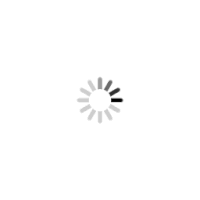NEKTAR Impact iX49
Garantiramo najnižu cijenu na tržištu!
U slučaju da pronađete isti proizvod po povoljnijoj cijeni,
molimo Vas da nas kontaktirate na:
info@player.hr
The deceptively minimalist appearance hides powerful functionality not even found on more comprehensive controllers. Want to start recording? You can. Need to change sequencer track? You can. How about changing volume for the track you are currently playing? You can.
COVERING THE BASICS
At first glance, the Impact iX is a standard USB keyboard controller with either a 49 or 61 note full-size keyboard, pitch bend, modulation wheel and foot switch.
Octave buttons are available any time to shift the keyboard up or down -3/+4 octaves with
multi-colored LED indicators showing the exact status.
Transpose buttons allow you to shift the keyboard +/- 12 semi tones and an assignable fader provides
control over any MIDI parameter.
But there is more to the Impact iX than meets the eye.
FEATURES - ON THE BUTTON
Transpose is extremely useful but different situations require different functionality. So it's great to be able to change the MIDI channel or send MIDI Program messages too. The 2 transpose buttons are quickly configured to any of these functions with setting stored over power cycling.
Better still, pressing a key combination change the Octave and Transpose buttons function to send out MMC transport functions so you can activate start, stop and record directly from your keyboard.
TICKING ALL THE RIGHT BOXES
Nektar DAW integration is carefully crafted to give the best experience with your Nektar hardware. And having to reach for the mouse constantly does not help creativity even if your overall needs are basic. We therefore added some of the most important features to the Impact iX including Transpose button assignment for Track or Patch change, volume control for the currently selected track and a special transport mode for Octave and Transpose buttons which allows you to control Play, Stop, Record and Rewind. Impact iX ticks all the right boxes.
SUPPORTED DAWs
A growing list of DAWs supported by Nektar DAW integration now includes: Bitwig Studio, Cubase, Digital Performer, FL Studio, GarageBand, Logic, Nuendo, Reaper, Reason, Sonar and Studio One
You can also connect an Impact iX keyboard to an iPad using the iPads optional USB camera connection kit.
A 1/4" input jack allows you to add a foot switch pedal for sustain or sending MIDI messages.
Studio One™ Artist is a powerful recording and production platform that lets you work quickly and stay focused on your inspiration. Incredibly easy to learn, it offers unlimited tracks and plug-ins and delivers features not normally found in entry-level DAWs.
Access powerful editing tools without wading through menus. Load and save audio clips, MIDI files, effects, and VIs by drag-and-drop. Need an instrument, effects plug-in, or drum loop? Just drag what you need from the content Browser, drop it into the arrangement, and everything is taken care of.
At mixdown, process your tracks using more than 20 high-quality Native Effects; Studio One's cutting-edge mix engine delivers stunning results. Studio One makes it easy!
No other entry-level DAW is this easy to use, yet offers unlimited tracks and plug-in instantiations, extensive use of drag-and-drop, and in-depth editing features. Best of all, Studio One Artist is included with the Impact iX USB keyboard!
Keyboard
System Requirements Class compliant (no driver needed): OSX and Windows XP or higher, Linux Daw Integration Mac OS X 10.7 or higher, Windows Vista, 7 & 8 or higher |
Controls
Weight & Dimensions Impact iX49: Dimensions: 31 5/8"(L) x 7 3/4"(D) 2 3/4 "(H) Weight: 4.8 Lbs Impact iX61: Dimensions: 38"(L) x 7 3/4"(D) 2 3/4"(H) Weight: 6 Lbs |
Connections
|