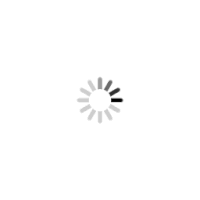PIONEER DDJ WeGO 2
Garantiramo najnižu cijenu na tržištu!
U slučaju da pronađete isti proizvod po povoljnijoj cijeni,
molimo Vas da nas kontaktirate na:
info@player.hr
Intuitive, hands-on control of variety of DJ software for iPhone/iPod touch/iPad orPC/Mac
The WeGO2 puts the fun into learning to mix, liberating DJs from the computer mouse or the touchscreen to give a more realistic experience. Dedicated buttons and dials give DJs intuitive control of scratching, and triggering samples, effects and loops.
DJs simply use the provided Lightning USB cable to connect the WeGO2 to an iPhone/iPod touch/iPad running djay 2 by Algoriddim, and use its ergonomic controls to mix and mash up tracks straight from iTunes. Or they can connect to a PC/Mac and use the included Virtual DJ LE software, or another software package of their choice.
Intuitive, hands-on control of variety of DJ software for iPhone/iPod touch/iPad orPC/Mac
The WeGO2 puts the fun into learning to mix, liberating DJs from the computer mouse or the touchscreen to give a more realistic experience. Dedicated buttons and dials give DJs intuitive control of scratching, and triggering samples, effects and loops.
DJs simply use the provided Lightning USB cable to connect the WeGO2 to an iPhone/iPod touch/iPad running djay 2 by Algoriddim, and use its ergonomic controls to mix and mash up tracks straight from iTunes. Or they can connect to a PC/Mac and use the included Virtual DJ LE software, or another software package of their choice.

Produce DJ performances with various lights and effects
The new device retains popular functions from the original “DDJ-WeGO” controller, including the “PULSE CONTROL” feature that produces DJ performances with multi-colored LED lights built into the JOG dial and the “JOG FX” feature, with which users can combine multiple effects and control these simultaneously with the JOG dial. These functions enable individualistic performances by mixing diverse sound arrangements with various colors.
 ◆ Main animation of “PULSE CONTROL” function
◆ Main animation of “PULSE CONTROL” function
MIX PULSE- Lights around the jog wheel show the beat of tracks in play. The lights lose intensity as the beats go out of sync, giving novices a visual aid to beat matching.
- LAUNCH PULSE
- A red light travels from the Load button to the jog wheel when a track has loaded successfully so DJs know when a track is ready to play.
- FX PULSE
- LED light patterns around the jog wheel show which effects and filters are engaged.

Three color options and customisable LEDs for a personalised controller
The WeGO2 consists of three body colors, so there is console to suit every personality. And the jog wheel LEDs can be customized, with nine stunning color options to choose from.

New Grip doubles as in iPhone/iPod touch/iPad stand for even better portability and ease of use
The light and compact WeGO2 now has a grip to make transporting the console and setting it up even easier. Plus the grip can also be used as a sturdy iPhone/iPod touch/iPad/ stand, putting the screen in constant view during a set.

Support for various DJ software*1
“Virtual DJ Limited Edition” DJ software included*2 for enjoying diverse DJ play.

The “Virtual DJ Limited Edition” DJ software is included to enable diverse DJ play with variety of effects and features such as loops, samplers and 4-channel mixing. Supports various DJ software, including Algoriddim Inc.’s “djay” software, so that DJs can choose the software that suits their style.

“djay” is a Mac exclusive DJ software that uses the iTunes library for simplified DJ mixing. “djay” has its basic DJ functions such as scratching and mixing, its Auto Mix function for seamless playback of music without interruption, and a GUI that rotates the album artwork of the music being played.
■ djay, djay LE Plug and Play
Buttons are pre-assigned to the “djay”, “djay LE” functions, and the controller can be connected to the Mac via USB cable. With the “djay”, “djay LE” DJs can enjoy not only the basic mixing and scratching functions but also enjoy using countless effects and features such as HOT CUE, loops and samplers.
Note: “MIX PULSE” not supported on “djay” ”djay LE”.
◆Download information
■djay
・ The latest version of “djay” can be purchased from the App Store.
・ Customers who already have “djay” must update the software to the latest version.

■djay LE
・ “djay LE” can be downloaded from http://www.algoriddim.com/djay-LE.
・ “djay LE” does not support Recording and Auto Mix function on “djay”.
Other features
- ・Support for USB bus power enabling electric supply via PC/Mac
- ・High quality sound design for clear sound reproduction
- ・Built-in sound card (audio interface)

Main specifications
| Bundled software | Virtual DJ Limited Edition |
|---|---|
| Input port | MIC×1 (1/4 inch PHONE) |
| Output port | MASTER OUT×1 (RCA) HEADPHONE MONITOR OUT×2 (1/4 inch phone, mini jack) |
| Other ports | USB B port ×1, iPhone/iPad terminal x1 |
| Frequency response | 20 Hz ~ 20 kHz |
| Total harmonic distortion | Max. 0.006% |
| S/N ratio | 101 dB |
| External dimensions | 380 mm (W) × 208.5 mm (D) × 65 mm (H) (without stand) 380 mm (W) × 250.6 mm (D) × 65 mm (H) (with stand) |
| Mass | 1.6 kg (without stand) 1.8 kg (with stand) |
| Accessories included | iPhone/iPod touch/iPad connection cable (Lightning), USB cable, stand for iPhone/iPod touch/iPad |
Virtual DJ Limited Edition system requirements
| Supported OS (Windows) | Windows 8/7/Vista/XP(SP3) Intel® Pentium® 4 or AMD Athlon™ XP 512 MB RAM or more |
|---|---|
| Supported OS (Mac) | Mac OS X v10.8/10.7/10.6/10.5 Intel® processor platform 1,024 MB RAM or more |
| Required disk space | 50 MB free space or more |
| Display resolution | 1,024 x 768 or more |
| Additional system requirements when mixing video | ATI™ or NVIDIA® video chipset With dedicated 256 MB of DDR3 RAM video memory |
iOS devices compatible with “DDJ-WeGO2”
| iOS | iOS 6.0 |
|---|---|
| Devices supporting included cable (Lightning) | iPad 4th generation, iPad mini, iPhone5, iPod touch 5th generation |